JOB: Parallel Query Workloads
ENTITY BY ENTITY, ONE BY ONE (IN PARALLEL!)
One work item at a time, multi-threaded. Super-fast, and with few synchronization caveats. 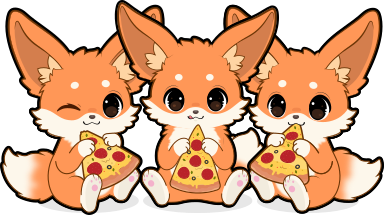 Takes a
Takes a ComponentAction or UniformComponentAction delegate and instantly schedules and executes the workload split into chunks, calling it many times in parallel across CPU cores.
Stream<>.Job(ComponentAction<>)
Stream<>.Job<U>(U, UniformComponentAction<>)
Sometimes, mommy and daddy foxes want to be on separate CPU cores. That doesn't mean they don't love each other anymore! It only means that if you
can keep a secrethave lots and lots of entities in large Archetypes, you might geta new action figureperformance gains tomorrow!
Basic Syntax
The nice part is, you can easily swap out Stream.Job for Stream.For and vice versa. There are optional parameters to optimize how the work is split up that you can use later to fine-tune your runtime performance.
myStream.Job((ref Vector3 velocity) =>
{
velocity += 9.81f * Vector3.DOWN * Time.deltaTime;
});myStream.Job(
uniform: 9.81f * Vector3.DOWN * Time.deltaTime, // pre-calculating gravity
action: static (Vector3 Gdt, ref Vector3 velocity) =>
{
velocity += Gdt; // our uniform can have any parameter name
}
);myStream.Job(
uniform: (9.81f, Vector3.DOWN, Time.deltaTime),
action: ((float g, Vector3 dir, float dt) uniform, ref Vector3 velocity) =>
{
velocity += uniform.g * uniform.dir * uniform.dt;
} // not as optimal as precalc, but an example how to submit complex tuples
);Concurrency
Choosing the right way to spread your workload across CPU cores can yield significant performance gains.
WORK IN PROGRESS (currently this property is waiting for a re-work and is protected).
fennecs attempt to will parallelize workloads across cores, and the Stream<>.Concurrency property can be used to fine-tune this.
 A GOOD TRADE-OFF LEAVES EVERYONE MAD!
A GOOD TRADE-OFF LEAVES EVERYONE MAD!
Overhead for thread scheduling is real; as are context switches between threads. Experiment finding the right workload Chunk Size (start big - try 69,420, they say it's nice) and always consider giving Stream.For another look if you realize there's too much overhead or fragmentation.
You can also set the Filter State of your Query to only include the Archetypes you want to process as a Stream.Job, and use Stream.For to do the rest. Or make it even easier: Create Two Queries.
Scheduling Jobs has a certain overhead, so just splitting work across as many CPUs as possible sometimes slows down processing speeds.